It’s no wonder that when you are in an e-commerce business, high-quality images have the power to make or break your brand. And here to ensure the high-quality image, clipping path, and image masking are the techniques we generally use the most.
But here is the catch! What’s the difference between a clipping path and image masking? When should you use which technique? Don’t stress out! In today’s article, we will comprehensively discuss clipping path vs image masking. All you need to do is keep on reading.
What Is A Clipping Path?

A clipping path is a vector-based technique used in Photoshop to separate objects from their background. It works by drawing a precise closed path around the subject. This method is ideal for items with hard and well-defined edges. Such as bottles, jewelry, electronics, or packaging.
Because it’s vector-based, edges remain sharp and scalable. Clipping paths also allow non-destructive editing, as paths can be saved and reused. Experts highlight that consistent, clean edges improve product presentation and help brands maintain a professional look across platforms.
What Is Image Masking?

Image masking is a pixel-based editing method in Photoshop used to hide or reveal parts of an image without deleting them. Unlike clipping paths, masking handles soft or complex edges. Such as hair, fur, feathers, smoke, or transparent objects like glass.
Editors use layer masks, alpha channels, or refine edge tools to create smooth transitions and natural blends. It’s a non-destructive process. That means you can adjust or undo changes anytime. Image masking is widely used in fashion, portrait, and advertising photography, where fine details matter.
What Is The Difference Between A Clipping Path And Image Masking? A Quick Overview!
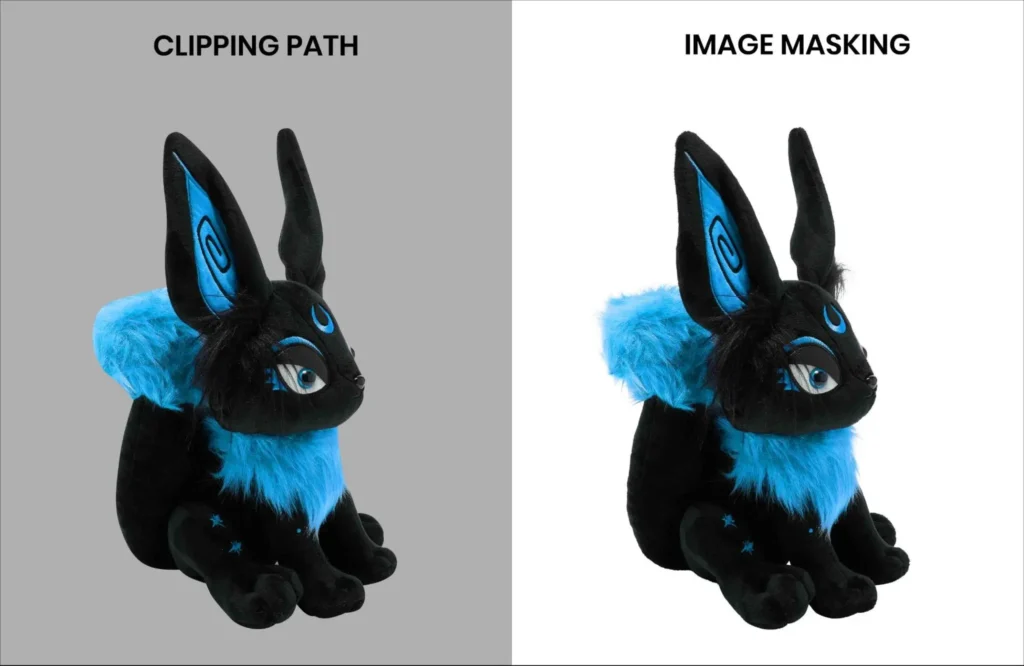
Let’s take a quick overview of the difference between clipping path and image masking.
| Feature | Clipping Path | Image Masking |
| Techniques Used | Vector-based (Pen Tool) | Pixel-based (Layer Masks, Alpha Channels) |
| Edge Handling | Sharp, defined edges | Smooth, soft edges |
| Best For | Solid objects with clear boundaries | Complex textures, transparent, or semi-transparent objects |
| Time Required | 5–10 minutes (simple), 10–20 minutes (medium), 30–60 minutes (complex) | 10–20 minutes (simple), 20–40 minutes (medium), 60–120 minutes (complex) |
| Cost per Image | $0.20 – $3.00 | $0.75 – $8.00+ |
| Resolution Suitability | Web and catalog images | High-resolution print and detailed photography |
| File Size Impact | Smaller, more efficient | Larger, due to pixel data |
| Transparency Handling | Limited | Excellent, preserves gradients and reflections |
| Reusability | High | Moderate |
| Turnaround Speed | Faster | Slower |
| Flexibility in Editing | Moderate | High |
1. Tool / Technique complexity

Clipping Path relies on vector tools like Photoshop’s Pen Tool to draw closed outlines around subjects. It’s easier for hard, defined edges.
Image Masking uses pixel-based tools such as layer masks, alpha channels, or refine edge brushes. These allow advanced control but demand more technical skill, especially with soft or semi-transparent edges.
Image masking uses different advanced techniques to ensure precise edits:
| Technique | Description | Use Case |
| Alpha Channel Masking | Uses grayscale images to define transparency. | Hair, fur, or semi-transparent objects. |
| Layer Masking | Applies masks to individual layers for non-destructive editing. | Complex compositions require flexibility. |
| Refine Edge Masking | Improves the selection of soft edges like hair or fur. | Portraits or detailed textures. |
2. Edge handling & natural look
Clipping paths produce sharp, crisp edges—perfect for solid shapes but less natural for soft details. Image masking excels with complex edges, such as those found in hair, fur, or lace.
It maintains subtle transitions and transparency, making results look more realistic. That’s why masking is widely used in fashion or portrait photography where natural edge flow matters.
3. Image / Subject complexity

For simple subjects like bottles, boxes, or electronics, a clipping path is efficient. But when images include transparent objects, reflective surfaces, or intricate details like feathers and smoke, image masking becomes essential.
It works pixel by pixel, allowing editors to handle high-detail areas that clipping paths alone can’t reproduce realistically.
4. Time required
Clipping paths are faster to create for simple shapes with solid boundaries. They require fewer anchor points and edits. Image masking, on the other hand, is more time-intensive.
Editors must zoom in, refine masks, and carefully adjust fuzzy edges or transparent zones, making the process slower but essential for quality results.
Here is an overview of the time required for clipping path and image masking.
| Complexity Level | Clipping Path (Time Required) | Image Masking (Time Required) |
| Basic Objects | Approximately 5–10 minutes per image. | Approximately 10–20 minutes per image. |
| Medium Complexity | Approximately 10–20 minutes per image | Approximately 20–40 minutes per image. |
| High Complexity | Approximately 30–60 minutes per image | Approximately 60–120 minutes per image. |
5. Cost & pricing
Because clipping paths take less time and are easier for straightforward objects, they usually cost less. Image masking requires advanced techniques and much more manual effort.
Pricing for masking is higher, especially when working with high-resolution fashion or jewelry images that demand pixel-perfect detail around hair, fur, or translucent areas.
Here is an overview of the cost and pricing of the clipping path and image masking.
| Service / Complexity | Clipping Path (per image) | Image Masking (per image) |
| Basic / Hard-Edge Object | $0.20 – $0.50 | $0.75 – $1.49 |
| Medium Complexity | $0.50 – $1.50 | $1.50 – $3.00 |
| Complex Objects | $1.00 – $3.99 | $3.00 – $5.00+ |
| Super Complex / Special Masking | $3.00 – $8.00+ | $5.00 – $8.00+ |

6. Resolution / Image quality requirements
Clipping paths look great in web and catalog images where clean, solid edges are acceptable. But in high-resolution print or close-up work, they can appear too harsh.
Image masking captures subtle gradients and transparency, preserving fine pixel details. This makes it better suited for large prints and high-end photography projects.
7. Revision & flexibility

Clipping paths are editable, but adjustments can be tedious once the vector path is drawn. Masking, however, is non-destructive—editors can adjust, refine, or completely change visible and hidden parts anytime. This flexibility makes masking more adaptable for projects that require ongoing tweaks or multiple output variations.
8. Turnaround speed
For bulk editing of simple product images, clipping paths deliver faster turnaround. Many outsourcing companies use clipping paths for e-commerce photos because speed is critical.
Image masking, while slower, is indispensable for premium images where perfection outweighs speed. Editors often combine both methods to balance efficiency with natural realism.
9. Performance & file size
Vector paths from clipping paths are lightweight, producing smaller file sizes and efficient workflows. Image masking stores pixel-based mask data, which increases file size, especially with high-resolution images or multiple masks.
Large, layered files may slow down editing and exporting. That’s why clipping paths are preferred for high-volume, web-ready image processing.
10. Transparent or semi-transparent materials
Clipping paths cannot capture varying opacity or transparency. If you try to cut out glass, water, or smoke with a path, it looks fake. Image masking handles translucency smoothly, preserving gradients and reflections.
This makes masking the only practical choice for products with glass, liquid, or delicate see-through materials.
Assessing The Quality Outcomes Of Both Techniques:
| Aspect | Clipping Path | Image Masking |
| Edge Precision | High for hard edges | High for soft and intricate edges |
| Transparency Handling | Limited | Excellent, preserves gradients and reflections |
| File Size | Smaller, due to vector data | Larger, due to pixel data |
| Editing Flexibility | Moderate, once the path is set | High, non-destructive editing |
Industry Applications: Clipping Path vs Image Masking
| Industry | Clipping Path Use | Image Masking Use |
| E-Commerce & Retail | Quick background removal for products with hard edges like electronics, shoes, and boxes. | Soft-edge editing for fashion items, jewelry, or products with transparency |
| Fashion & Apparel | Isolate clothing items with defined shapes for catalogs and online stores. | Capture details of lace, sheer fabrics, and textures for a realistic presentation. |
| Jewelry & Watches | Sharp cutouts for rings, necklaces, and watches | Handle reflections, intricate designs, and delicate elements with precision. |
| Real Estate & Interiors | Remove furniture or decor from the background for composites. | Blend transparent elements like glass or water, and maintain natural lighting. |
| Graphic Design & Advertising | Create scalable images for logos, banners, and ads. | Integrate complex subjects seamlessly into creative compositions. |
| Photography & Portraits | Isolate subjects for background replacement. | Retouch hair, skin, and other intricate details for natural, polished results |
| Publishing & Print Media | High-quality transparent images for brochures, magazines, or print ads | Preserve soft edges and transparency for accurate print reproduction |
| Medical & Scientific Imaging | Highlight specific areas of interest in reports or visuals | Enhance detailed structures in medical or scientific images for clarity |
Conclusion
All in all, clipping path and image masking have their own benefits and usability. Which one you should choose will totally depend on the complexity of your image and the purpose for which you will use the image.
You can also combine both techniques to balance efficiency with high-quality visuals and professional images. Ultimately, take your time and choose the best as it’s all about the make or break of your brand!
Also of interest:
- What is Clipping Path in Photoshop? A Beginner’s Guide (2025)
- Clipping Path vs Background Removal – What’s the Difference?
- Types of Clipping Path (Simple, Medium, Complex, Super Complex)
- DIY Clipping Path vs Professional Service – Which is Better?
- Clipping Path for E-commerce: Boost Sales with Perfect Images
- Top 10 Industries That Need Clipping Path Services (E-commerce, Jewelry, Fashion, Furniture, etc.)
- Outsource Clipping Path Service – Benefits, Pricing & Tips
- Clipping Path Price Guide – How Much Should You Pay in 2025?







